Warehouse
In Miniconomy the warehouse is at the core of trade. You always start a round with a 10 squst large warehouse. When you buy a product or produce a certain product, this product will show up in your warehouse. When you build or produce something, the products necessary will disappear from our warehouse.
Your warehouse is used as distribution centre for your trade. From your warehouse, you can send products into your shops. If the shop is in another town, you'll need to use a cab or a ship if it's in another country.
Enlarging your warehouse
You can enlarge your warehouse so you can store more goods. You start with 15 squst, but can be extended up to 250 squst at the Build page in the left menu.
If you need more space you can buy a limit expander with credits.
To expand your warehouse you need for every squst:
- 10 bricks
- 1 pump
- 10 Electrical Energy
You do not require a lot to enlarge your warehouse.
Warehouse manager
On the warehouse page you can see all your shops and products that are in your shops or warehouse.
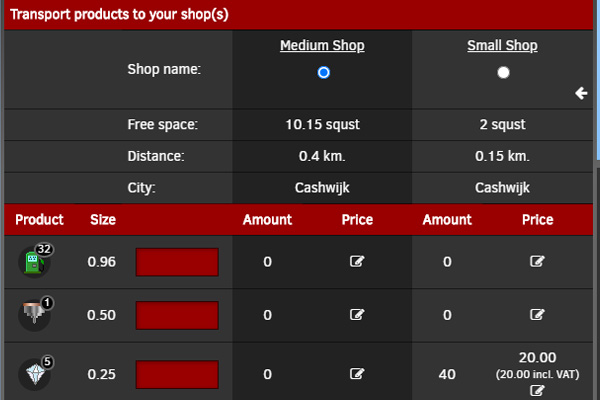
At the top of the page you can see how large your warehouse currently is and how much room is still available. Just below is the part of the warehouse manager you will use most. Here you can send priced products to your shops. You can identify all shops by name, the city they are in, the distance that needs to be covered and how much room is left in the shop. On the left part you see all products you have and how much you have of these products in your warehouse. Next to this, you see how many of every product you have in each shop and at what price you've set it.
If you want to move products to your shop, you have to fill in the number you want to move in the corresponding box on the left part. By using the bullets just below the characteristics of the shops you can choose to what shop you want to move the products. You can move multiple types of products at the same time, but always only to one store at a time.
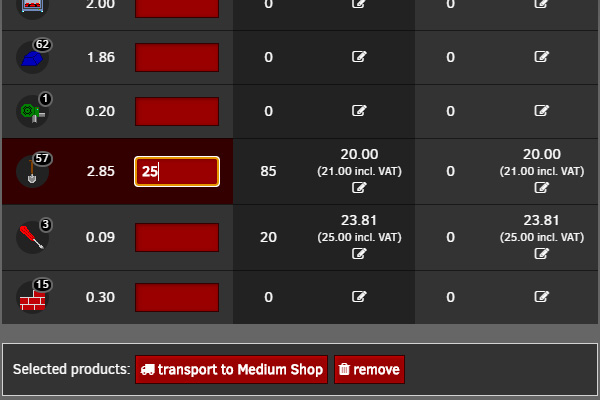
Here you see the 2 buttons you can see on the bottom of the warehouse page. The first button you see is the "transport" button. You can click this when you filled in the ammount of products you want to move to a certain shop.
The last button you see a picture of a garbage bin. With this button you can remove items from your warehouse. BEWARE: When you do this, the procucts will get destroyed! It is strongly recomended not to use this button. Fill in a ammount nect to the products you want to remove, and then click on the bin.
Moving your warehouse
The location of your warehouse is also your home town. If you want to change your home town, you have to move your warehouse. This can be done at the top of the page, using the Move warehouse button.
To move your warehouse, you can calculate the cost as follows:
- Cost = 50 ISH + ((warehouse size - 10) x 25 ISH)
For example, to move a 33 squst warehouse you pay:
- Cost = 50 ISH + (23 x 25 ISH) = 675 ish
Be aware that you can only move your warehouse twice per round!